Linux LVM - Creating PVs
How to create Physical volume (PV)?
Before creating a PV verify if it is formatted with appropriate partition's system id, click here for the previous post how to format with Linux LVM partion id?
Before creating a PV verify if it is formatted with appropriate partition's system id, click here for the previous post how to format with Linux LVM partion id?
We are going to create a PV which is based on the disk formatted on my previous post.
Created 2 partitions on /dev/sdc. To display it use fdisk -l /dev/sdc
1. Execute pvdisplay or pvs commands to check and make a note of the previously created physical volumes,
I had no PV created already, so nothing displayed below,
2. So here is the simple command to create the PVs, each partitions mentioned below are 500MB.
pvcreate /dev/sdc1
pvcreate /dev/sdc2
3. Verifying the created PVs with pvdisplay and pvs commands,
PVs created successfully,
For creating VG click here.
Created 2 partitions on /dev/sdc. To display it use fdisk -l /dev/sdc
1. Execute pvdisplay or pvs commands to check and make a note of the previously created physical volumes,
I had no PV created already, so nothing displayed below,
2. So here is the simple command to create the PVs, each partitions mentioned below are 500MB.
pvcreate /dev/sdc1
pvcreate /dev/sdc2
3. Verifying the created PVs with pvdisplay and pvs commands,
PVs created successfully,
For creating VG click here.



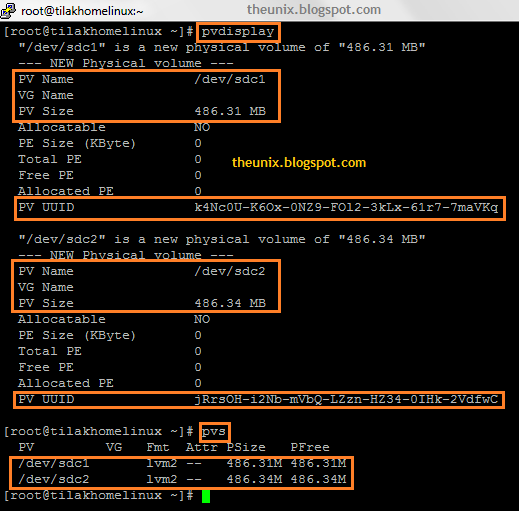



0 comments:
Post a Comment